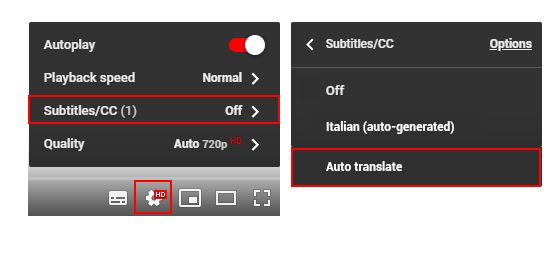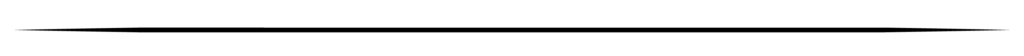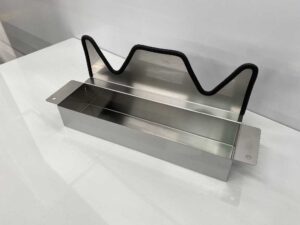FEATURES
“MODULO”, your personal assistant! by OXY TOOLS
Car wrapping, car detailing, PPF, window tint and other related activities require specific and different equipment, not always available simultaneously and usable in a practical and fast way by the operator. This is why OXY TOOLS has studied “MODULO”, a mobile support capable of being functional to different activities thanks to its modularity obtainable by mounting and removing specific accessories. Made of hydrophobic material and dyed in its thickness, it is resistant to splashes of water and makes scratches and signs of wear almost invisible. On “MODULO” everything finds its place: heat-gun, sprayers, cutting wires, paper roll, tape, electric cables extension and so on, thanks to dedicated housings, to the two large and divisible drawers and to the removability of the upper part of the structure. The shapes and dimensions guarantee an excellent compromise between capacity and movement of the structure within the work centers. Working with “MODULO” on your side means having the necessary equipment immediately available, reducing what we have to “wear”, increasing comfort, quality, profitability and reducing work times. “MODULO” is a customizable product, in fact in addition to the many types of equipment obtainable with OXY accessories, the user can easily apply hooks, plates, supports and more simply by inserting threaded bushes, available as accessories, into the structure. The possibility of electrifying MODULO through the application of a 220V industrial socket connected to a power strip (Shuko, USB) further increases its functionalities and fields of use, transforming it into a work station to which to directly connect polishing machines, sanders, heat- gun, lamps and much more.
News 2020

MODULO accessories
-
Accessory A: Tape and cutting wires holder
-
Accessory B: Single orbital holder
-
Accessory C: Double tray-shaped orbital holder
-
Accessory D: Pair of trays
- Accessory E: Side trays
- Accessory F: Extension / cable holder
- Accessory G: Magnet plate with adhesive
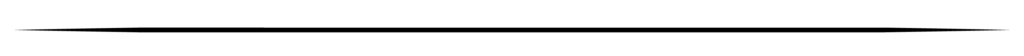
VIDEOS
![]()
- Go to the video.
-If captions are available the icon will be visible on the player.
-To turn captions on, tap .
-If the language isn’t listed, you can select the option for auto-translated captions, which are translated using Google Translate.
-Click the settings icon at the bottom of the video screen.
-Click Subtitles/CC.
-Click Auto-translate.
-Select a language.